
Posted by Tom
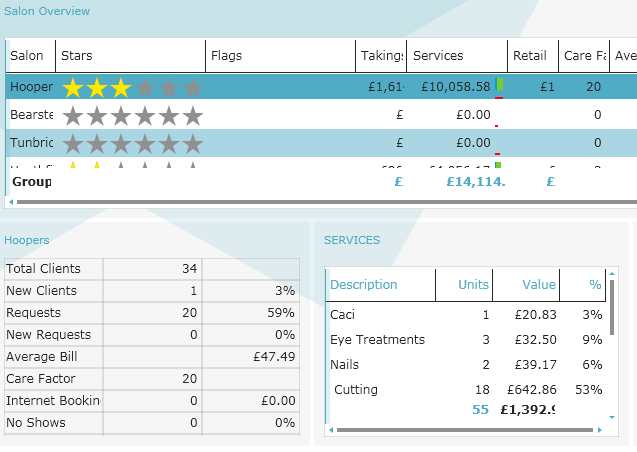 Dashboards
Dashboards
We have four dashboards on Salon iQ software, these are…
– Team
– Salon
– Gas
– Stock
You need to ensure that you have the correct security settings active on Salon iQ to view the dashboards.
I’m not sure about you but I honestly could not live without the dashboards on Salon iQ software. It gives me such an insight into what the salon is forecast to do and what revenue the salon has produced on any day, past, present or future.
Which dashboard do you use the most?
What part of the dashboards could you not live without?
For all Salon iQ users, go to Menu -> Dashboards -> Select the dashboard you wish to view
Top 5 Things I Love About Salon iQ Dashboards
Each dashboard allows you to view specific information relating to certain areas of revenue that is produced by everyone.
Salon iQ Team Dashboard
This views each individual team member you have setup on the appointment book.
You are then able to breakdown their revenue by looking at certain areas such as services, retail, care factor, re-booking %, new client count and their wages % to name a few
The team dashboard also gives a summary of the period you are looking at showing you the individuals averages. Please see below…
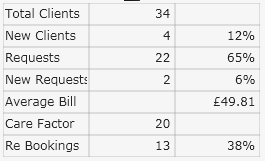
As you can see it gives such a great overview of how a team member is performing.
Salon iQ Salon Dashboard
The salon dashboard is similar to the team dashboard only that it displays all the figures relating to the salon as a whole, this includes every team member plus any OTC (over the counter sales)
You are able to view any day you wish on the salon dashboard whether that be a day, a week, a month or even a year.
Promotions applied at checkout are summariesed and broken down so you can view the value of each promotion used for the period you have selected plus you can see the monetary value and % of the promotion for the salon.
The salon dashboard is great for group salons as you can view and compare all the figures on one page. Each dashboard is also printable from the salon dashboard for each salon you have in your group.
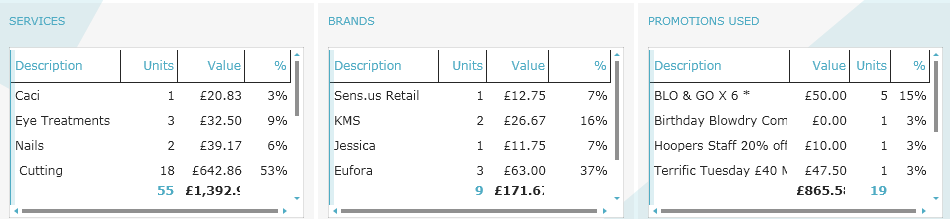
Salon iQ Gas Dashboard
Created and developed by Salon iQ this is just one of Salon iQ great USP’s.
A system built into Salon iQ software that allows you to send, track and increase the effectiveness of the classic ‘Send a Friend promotion’ The only difference is you can personalise the message and decide when your clients receive the message.
The best thing of all though…it is all on auto-pilot. You haven’t got to do a thing.
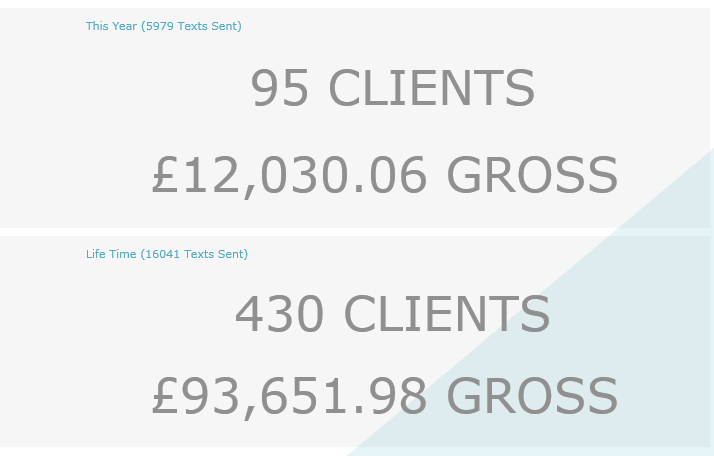
Salon iQ Stock Dashboard
The stock dashboard is a life saver. It really organises all your stock from ‘Goods In’, to doing an ‘In-depth Stock Take’ to seeing what retail products sell the most.
Are you a Salon iQ user? Have you download the Salon iQ stock app?
If you haven’t yet downloaded the Salon iQ stock app, do so now. It will save you even more time when you do your stock take. You can also say goodbye to mountains of paperwork everywhere.
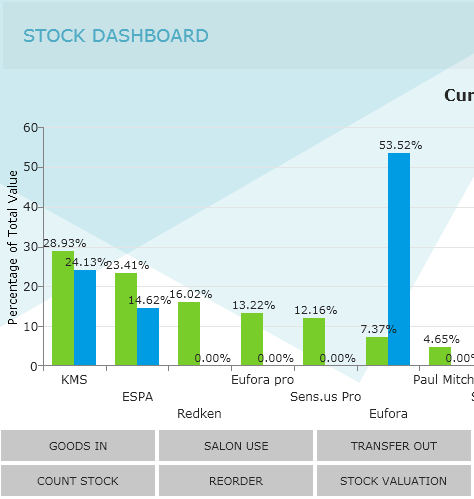
Call a member of our team today on 01892 280 123