
Posted by Tom
Make Your Hair & Beauty Salon Your Best Yet In 2019 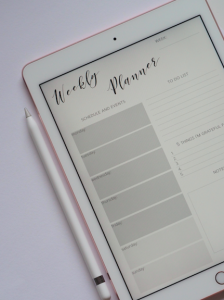 OK breathe, lets welcome a new year… 2019 – the year to make a difference in your salon business.
OK breathe, lets welcome a new year… 2019 – the year to make a difference in your salon business.
Where do you start?
Let’s summarise last year and go through a couple of questions.
ONE – PLAN
1. What was your best month in 2018?
2. What was your worse month in 2018?
3. Did anything contribute towards these 2 months?
Take a look at your services and retail figures for each month of 2018 – be sure to break them down and not look at them as a total.
If you have the same number of team members as you did last year you can expect to add on 10% to your 2018 figures for 2019.
Input these figures into a spreadsheet and calculate 10% increase for each month, this really will take you no more than 20 minutes to do.
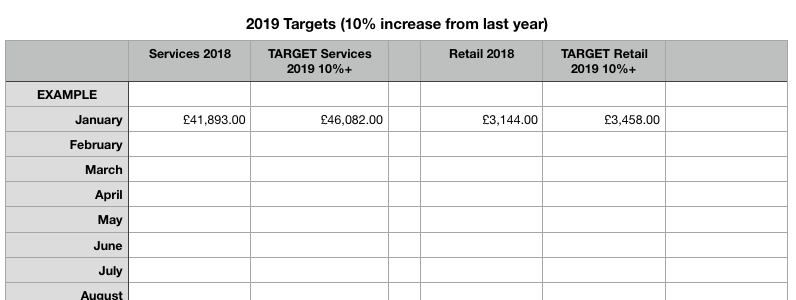
To get these figures from Salon iQ go to the main menu -> reports -> salon -> year on year
Once you have your figures for each month calculated you can begin to break down and plan how you will hit your targets.
Remember if you feel 10% is too steep or really not achievable then why not increase last year by 7% to 5% for this year?
*KEY POINT TO REMEMBER MAKE SURE YOUR TARGETS ARE REALISTIC AND ACHIEVABLE.
TWO – FOCUS
2019 – 2 Areas to Focus on
Two areas we will be forcing on in our salon this year are;
1. New clients
2. Re-bookings
If both of these areas are performing to a good level the salon we will see natural growth.
THREE – WASTE LESS
Retail can always feel like a tricky one – take a look at your top 10 best selling products. To do this on Salon iQ go to main menu -> dashboards -> stock -> retail ranking -> select date and click refresh
Are you surprised by any products sitting in your top 10?
Now take a look at your retail area…do you have all of your top 10 products in stock? If you don’t you may want to tweak what you order next time to make sure you have them available.
To ensure you are not ordering dead stock (stock that does not sell or has not sold in months) run the dead stock report on Salon iQ.
Go to main menu -> dashboards -> stock – dead stock -> alter the dates accordingly
If you can see stock on this list that you were perhaps going to order it might be worth thinking twice.
Did you know?
You can now control your stock by downloading the Salon Stock manager App viable now on both iOS and Android. Download here
Call a member of our team today on 01892 280 123