
Posted by Tom

On the first day of Christmas my true love SENT to me! A BIG welcome back to our Christmas marketing campaign, it’s time to get your salon marketing machines switched on… SMS are still at number one to get the best response from your clients. Lets start with some SMS stats…
Source: slick text Each week we will release brand new SMS that you can use in your salon and send to your clients. Feel free to hang the text to suit your business. Remember to keep an eye on the number of characters you use – 160 characters = 1 SMS credit, anything of that will be 2 SMS credits. Week 1 – 27/10/2019 Top spenders – Targeted campaigns Example 1 – Do you know who your top spenders are? I bet they’d be some you will be surprised with. To view your top spenders on Salon IQ desktop go to Main menu -> Communications -> Client selections -> Click new from template and then select -> Top spenders in last 12 months. Remember to personalise your SMS to suit your Salon. A contact telephone number is always good to add into the SMS making it easy for the client to call you. 
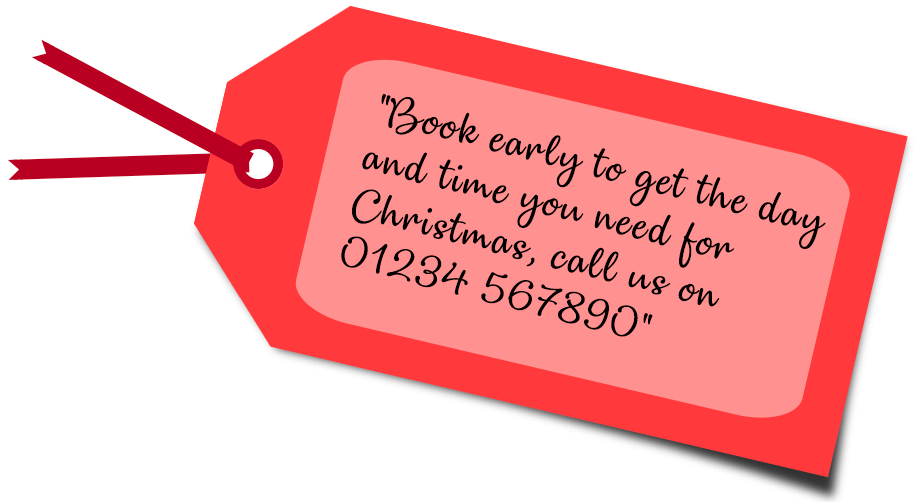
 Week 2 – 04/11/2019 Not visited in the last 12 months For week 2 it is great to target all those clients that have not been to you in the last 12 months. We will use 3 filters for this SMS campaign – Go to main menu -> communications -> drag ‘had service’ filter, select all services -> drag ‘last visit’ filter select more than 12 months ago -> drag ‘no future bookings’ select all services and all time.
Week 2 – 04/11/2019 Not visited in the last 12 months For week 2 it is great to target all those clients that have not been to you in the last 12 months. We will use 3 filters for this SMS campaign – Go to main menu -> communications -> drag ‘had service’ filter, select all services -> drag ‘last visit’ filter select more than 12 months ago -> drag ‘no future bookings’ select all services and all time. 

 WEEK 3 – 11/11/2019 – Lapsed – Non colour clients Text blast, select your third tier clients – All non colour clients that have been in in last 12 months. Week 3 is upon us, this week we will be reaching out to all non colour clients that have not had an appointment in the last 12 months. Go to Main menu -> Communications -> Client Selections -> Use 3 filters for this campaign, drag ‘Not Had Service’ filter select ‘all colour’ -> drag ‘Last Visit’ filter and select more than 12 month ago -> drag ‘No Future Bookings’ filter and select ‘All Services’ and ‘All Time’.
WEEK 3 – 11/11/2019 – Lapsed – Non colour clients Text blast, select your third tier clients – All non colour clients that have been in in last 12 months. Week 3 is upon us, this week we will be reaching out to all non colour clients that have not had an appointment in the last 12 months. Go to Main menu -> Communications -> Client Selections -> Use 3 filters for this campaign, drag ‘Not Had Service’ filter select ‘all colour’ -> drag ‘Last Visit’ filter and select more than 12 month ago -> drag ‘No Future Bookings’ filter and select ‘All Services’ and ‘All Time’. 
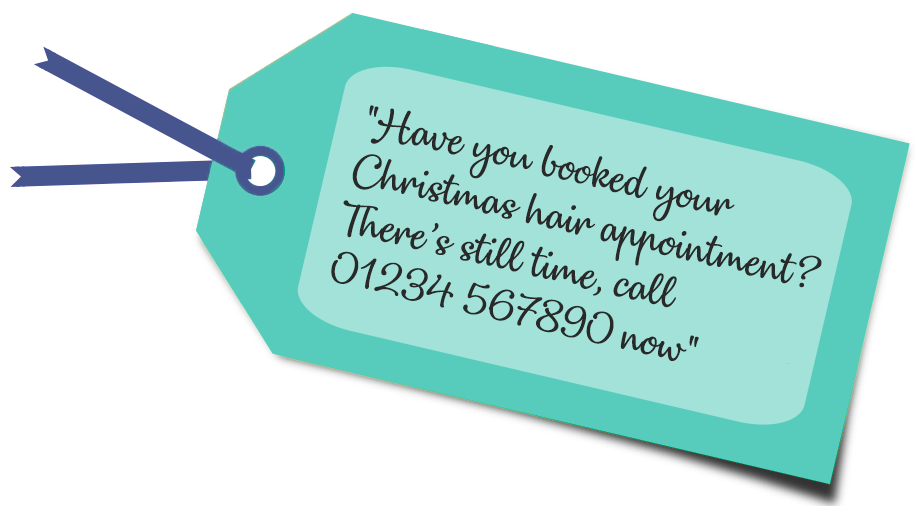
 WEEK 4 – All clients visited in 2019 This week focuses on all the clients you have looked after from January 2019 to October 2019 with no future appointment. To create this selection in SalonIQ, go to Main menu -> Communications -> Client selections -> Select the ‘Had Service’ filter and select 01/01/2019 – 31/10/2019 -> Select the ‘No Future Bookings’ filter -> Click get Client count. Remember if you wish you can focus on certain team members for the SMS promotions by adding the Team member filter to client selections.
WEEK 4 – All clients visited in 2019 This week focuses on all the clients you have looked after from January 2019 to October 2019 with no future appointment. To create this selection in SalonIQ, go to Main menu -> Communications -> Client selections -> Select the ‘Had Service’ filter and select 01/01/2019 – 31/10/2019 -> Select the ‘No Future Bookings’ filter -> Click get Client count. Remember if you wish you can focus on certain team members for the SMS promotions by adding the Team member filter to client selections. 
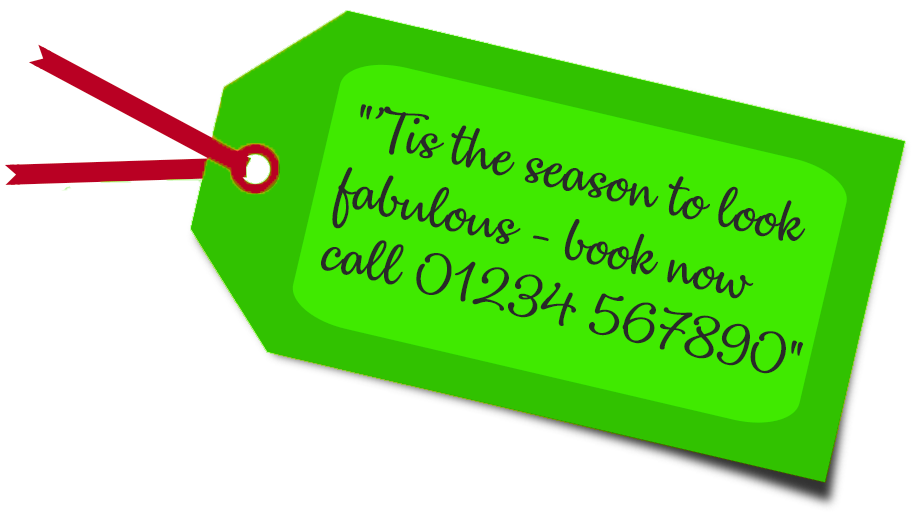
 Week 5 – SMS blast to all clients that came in 3-12 months ago with no future appointments. For this week – you will need to select 2/3 filters to get your client selections. This will target all those clients that have not been into the salon in the last 3-12 months. All services filter: date range 11/12/2018 – 11/09/2019 Salon filter (If a salon group) No Future bookings filter: All services / All time
Week 5 – SMS blast to all clients that came in 3-12 months ago with no future appointments. For this week – you will need to select 2/3 filters to get your client selections. This will target all those clients that have not been into the salon in the last 3-12 months. All services filter: date range 11/12/2018 – 11/09/2019 Salon filter (If a salon group) No Future bookings filter: All services / All time 
 Week 6 – Clients who’ve had an appointment with you recently Text Blast to clients with no appointments but came in 5-12 weeks ago and no future appointment On SalonIQ go to Main menu -> Communications -> Client selections -> New Blank -> Create title of selections -> Filters to add are -> Last visit customise dates to 09/09/2019 to 04/11/2019 -> Add ‘no future appointments’ -> Save
Week 6 – Clients who’ve had an appointment with you recently Text Blast to clients with no appointments but came in 5-12 weeks ago and no future appointment On SalonIQ go to Main menu -> Communications -> Client selections -> New Blank -> Create title of selections -> Filters to add are -> Last visit customise dates to 09/09/2019 to 04/11/2019 -> Add ‘no future appointments’ -> Save 
 BONUS – Extra SMS ideas JUST FOR YOU…X When going into client selections you will see pre-set templates. You are welcome to use these templates and personalise to suit.
BONUS – Extra SMS ideas JUST FOR YOU…X When going into client selections you will see pre-set templates. You are welcome to use these templates and personalise to suit. 
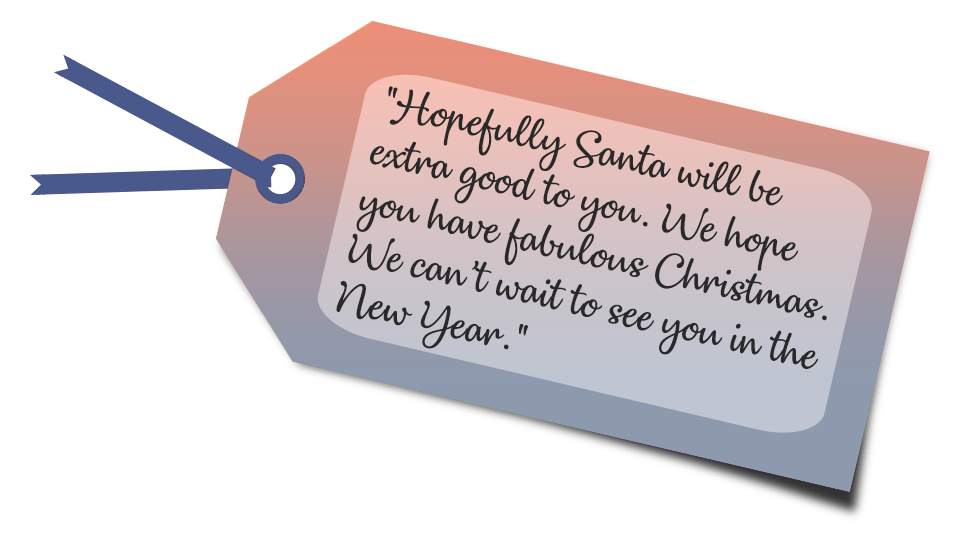



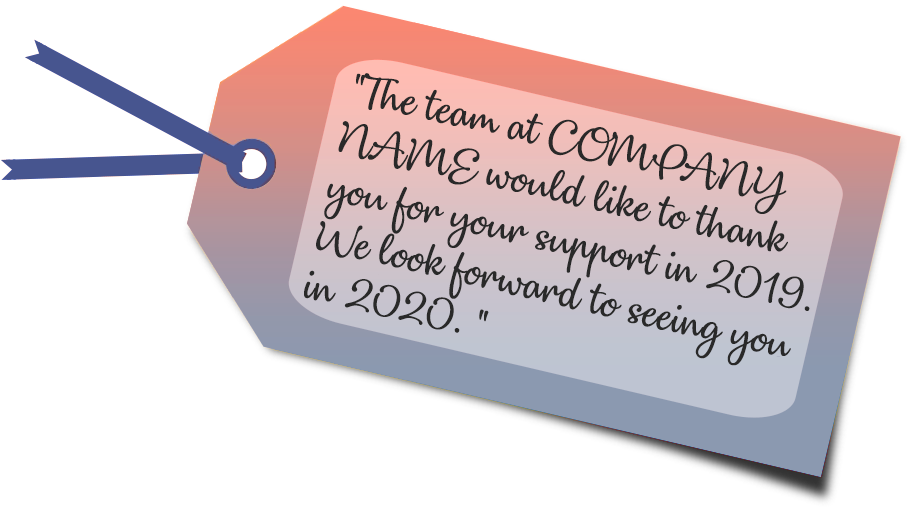

Call a member of our team today on 01892 280 123