
Posted by Tom
How to use the Message Centre on Salon iQ Software
The message centre on Salon iQ will display in the top right hand corner if you have 2 way texting enabled. This is the Message Centre symbol ![]() Having 2 way texting enabled is another opportunity to communicate with your clients and with mobile devices and tablets being the go to for communication these days, it really is a no brainer. So lets look into a little more detail how this works by looking at the screenshot below:
Having 2 way texting enabled is another opportunity to communicate with your clients and with mobile devices and tablets being the go to for communication these days, it really is a no brainer. So lets look into a little more detail how this works by looking at the screenshot below: 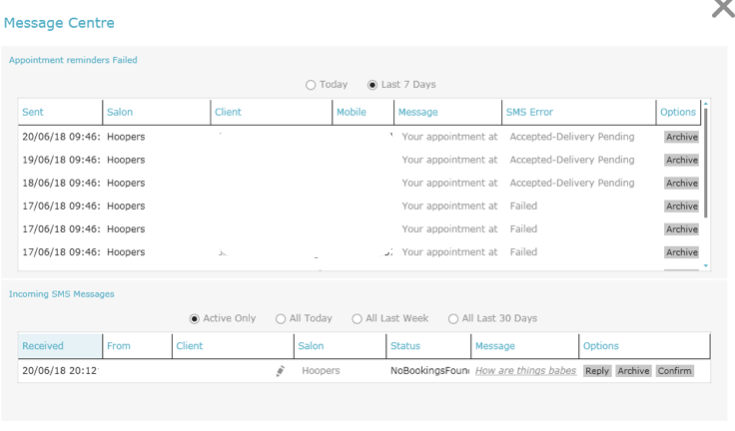 You can see you have the option to select ‘Today’ or ‘Last 7 days’ – so you can view SMS in the message sent just for ‘Today’ or a list of SMS’s that have come through the message centre within the last 7 days. The top section of the message centre displays text messages that have not yet been sent. There are 3 possible outcomes and status updates that will be displayed, these are:
You can see you have the option to select ‘Today’ or ‘Last 7 days’ – so you can view SMS in the message sent just for ‘Today’ or a list of SMS’s that have come through the message centre within the last 7 days. The top section of the message centre displays text messages that have not yet been sent. There are 3 possible outcomes and status updates that will be displayed, these are:
1. Failed – This SMS has failed to send. Please check the telephone number is correct.
2. Rejected – This SMS has failed to send. Please check the telephone number is correct.
3. Accepted-Delivery Pending – This SMS may take longer than normal to send. You may wish to contact the client and check their telephone number.
This information has always been there, just in the back ground. We have chosen to display this so you can act on the incorrect data you hold for your clients. We advise for any SMS that are listed in the message centre as ‘Failed or ‘Rejected’ for you to contact the client and check their telephone number is correct in Salon iQ. Once you have dealt with the SMS you can select ‘Reply’, ‘Archive’ or ‘Confirm’
Call a member of our team today on 01892 280 123