
Posted by Alice
Before the mad rush in your salon let’s get as much as we can in order
We’re officially on the countdown to Christmas and we couldn’t be more excited!
To help you get festive season ready and as prepared as possible we have put together a mini checklist for you to tick off as you go, making sure you have everything in hand ready for your busiest time of year.
We want to make sure you know how to set everything up within SalonIQ using our handy guide.
What will we focus on?
1 – Change your salon opening times.
On the Hub go to the day you want to change > click on the 3 dots > click schedule today Change the times to suit and click save. If you need to change a team members schedule, click on the Team members name > Schedule > Today
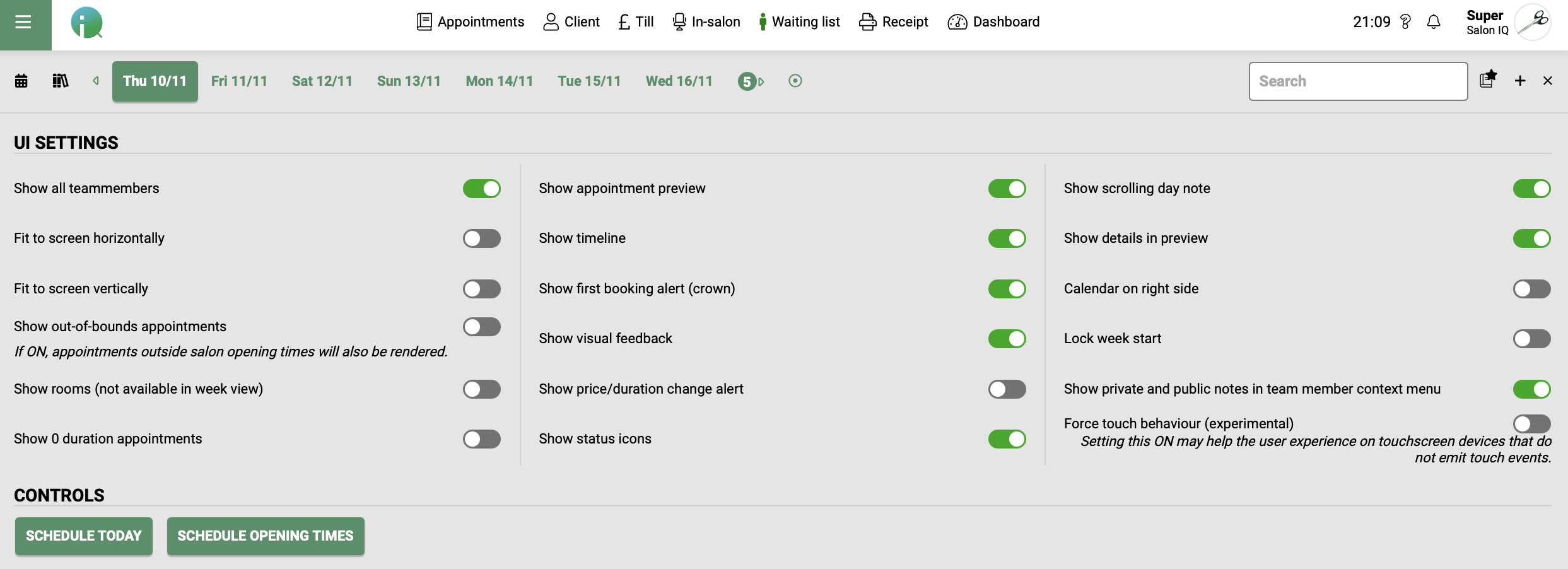
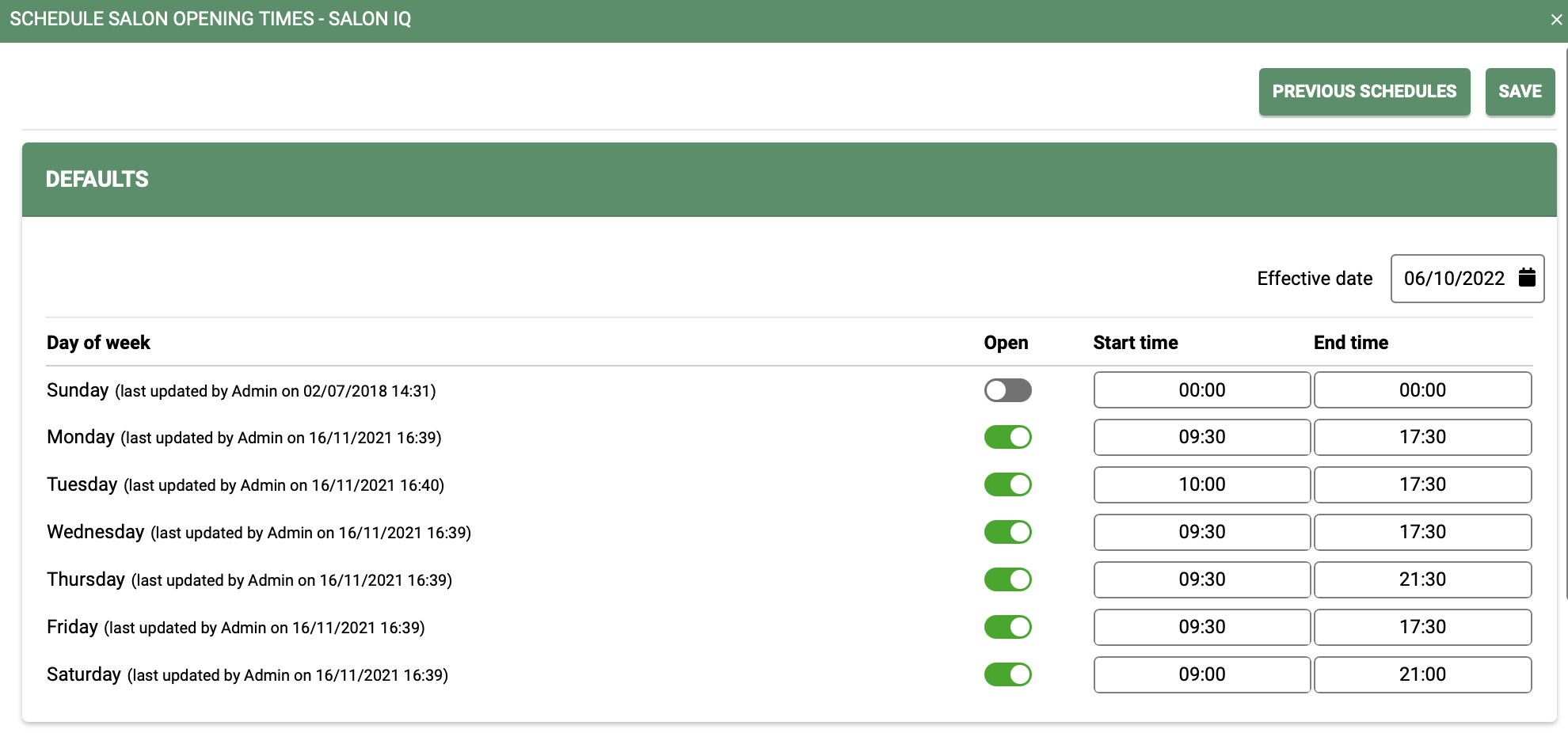
2 – Processing a gift card
The height of the season and the time of year when gift card sales go through the roof, so let’s make sure they are processed and tracked correctly.
We have some great knowledge base articles that you will find handy to ensure your gift cards are setup and all in order in time for the festive season…
How to create gift cards to sell online > http://faq.saloniq.com/knowledge/how-to-create-gift-cards-to-sell-online
How to sell, or top up a gift card > http://faq.saloniq.com/knowledge/how-to-create-process-gift-cards-in-saloniq
How to check a Gift card balance > http://faq.saloniq.com/knowledge/how-to-create-process-gift-cards-in-saloniq
3 – Sending SMS to your clients
There is a whole host of reasons to send SMS’s to your clients, the first one is that it is a great way to let your clients know your salons festive plans, whether that be a VIP shopping event, adjusted opening hours or to share your latest availability.
Sending an SMS to your clients could not be easier using SalonIQ, we have put together an in-depth guide to help you http://faq.saloniq.com/knowledge/creating-your-own-sms-/-email-templates
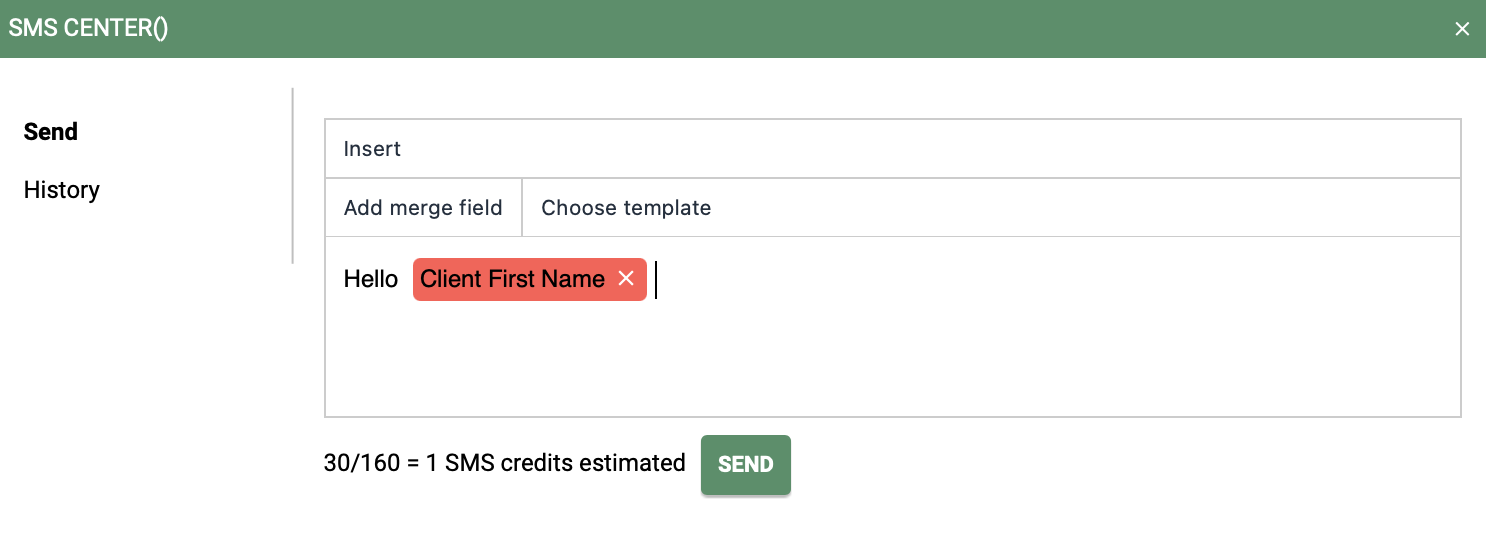
Top Tips for sending an SMS
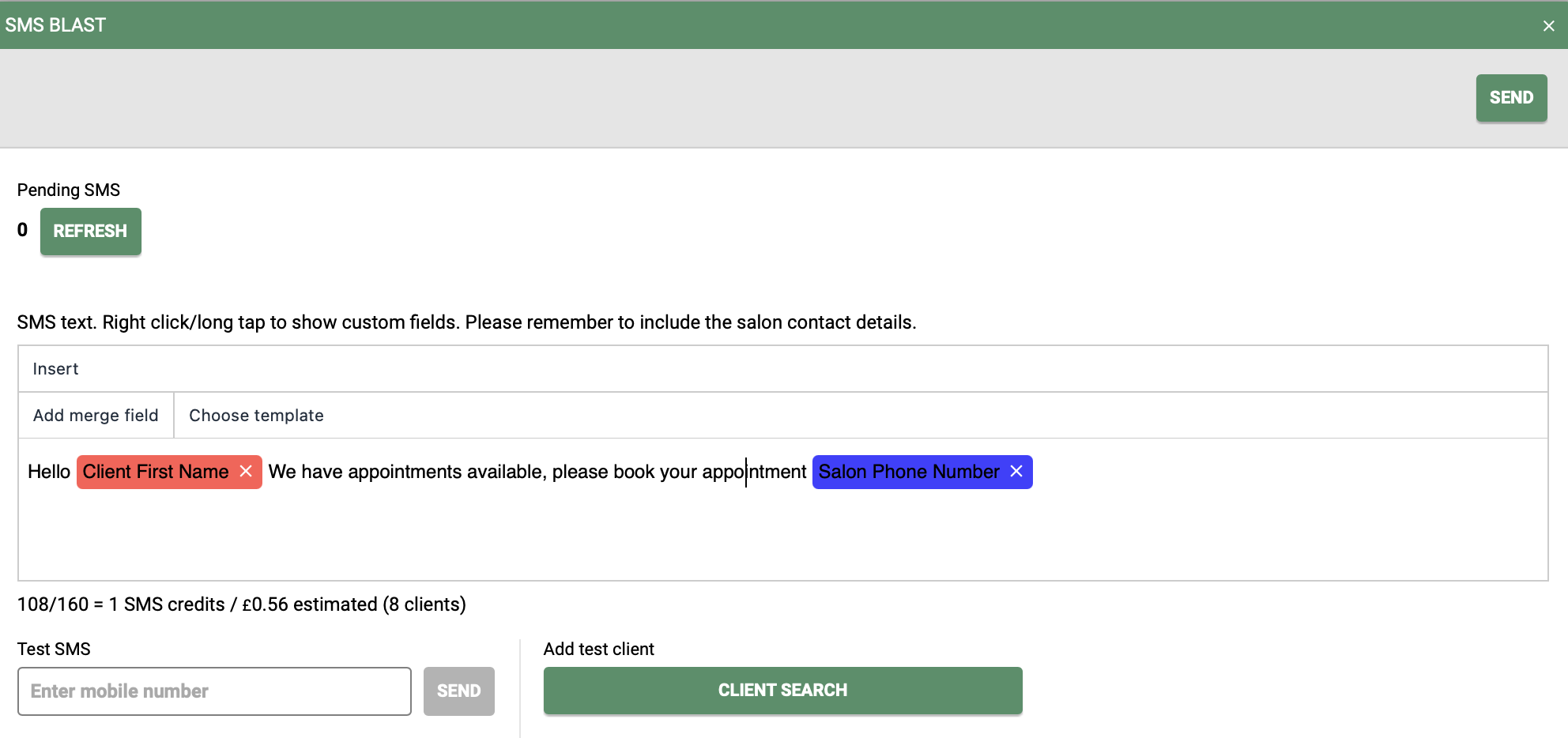
4 – Stand by list
Make sure your team do not turn anyone away, or lose their details if they’d like to wait for a cancellation. Use SalonIQ’s powerful stand-by list– click on the person symbol at the top of your appointment book and make sure you add your clients name, the service they require and the preferred day/time.
We have a great FAQ just here to guide you through the steps if you have not done this before > http://faq.saloniq.com/knowledge/standby-list
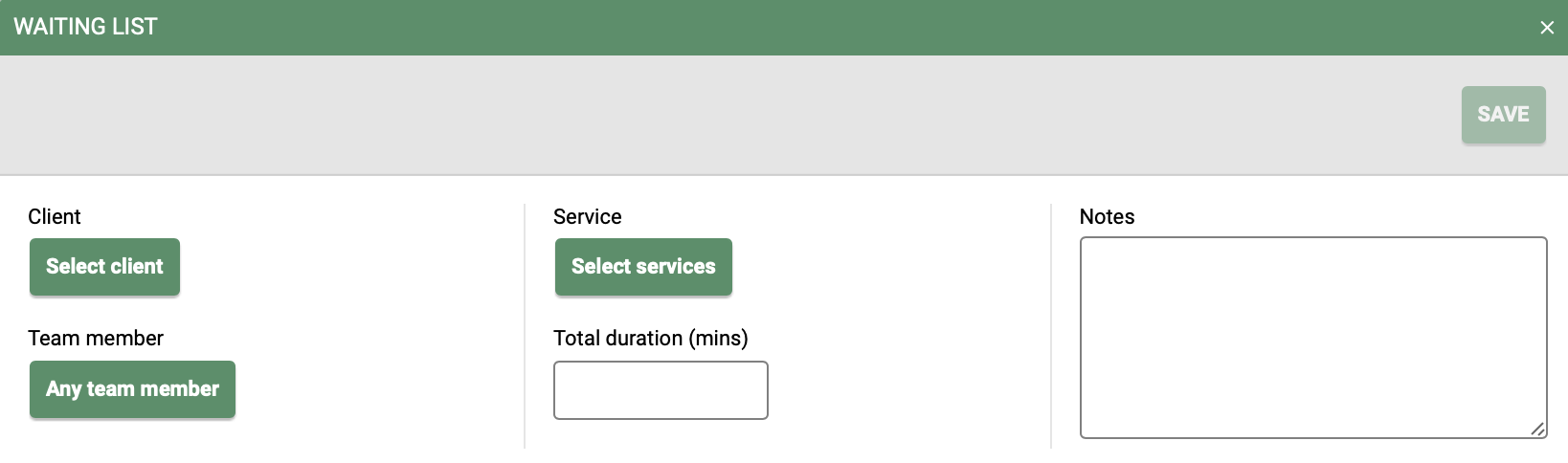
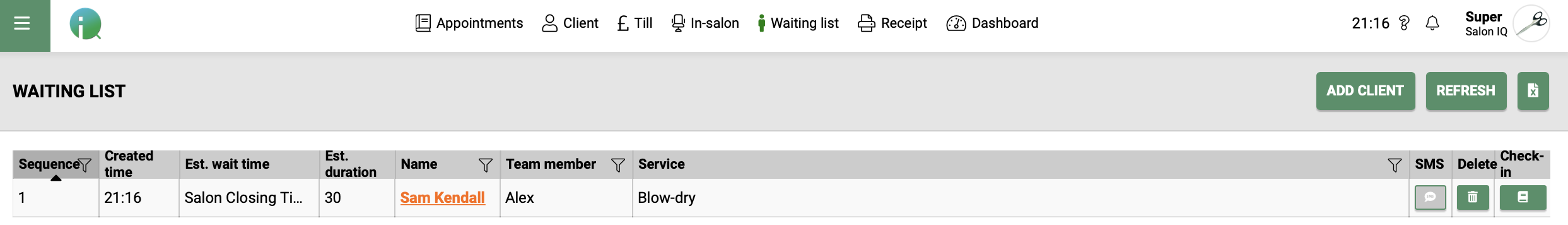
5 – Reach out to your suppliers
Remember retail is a great way to boost your salon income, your team should be recommending homecare to every single client they look after, whether that be for a 30-minute blowdry or 3-hour colour service.
SalonIQ’s homecare recommendation system is a great tool that you can use in your salon right now to record any products you recommend to your clients.
Simply open the clients record card > recommendations > add recommendation > select products > save
If you have any questions regarding the above please do call 01892 280123, we’d be happy to help.
Call a member of our team today on 01892 280 123